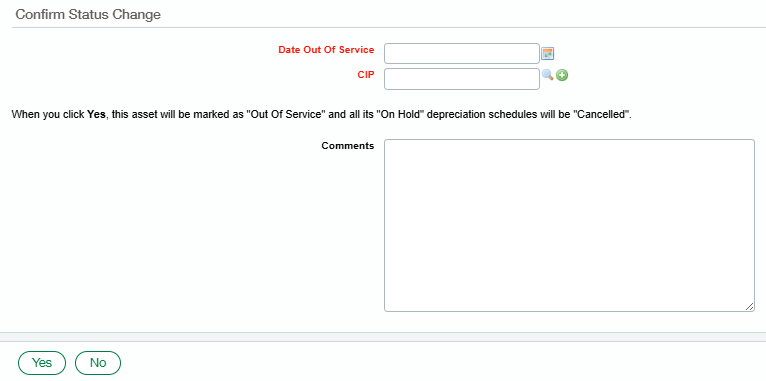Taking an Asset out of Service
An Asset is typically taken out of service when Assets need to be merged. After an Asset is taken out of service, it will automatically move to a CIP, which can be used later for merging several Assets. This makes its functionality differ slightly from Disposing Assets. The advantage of using this feature is that it leaves an audit trail history. Once an Asset is taken out of service, putting it back in service is not possible, and future depreciation is permanently canceled.
A Journal Entry is automatically created to move the Asset from the Asset Class to the CIP; the Journal Entry includes the following:
Debits CIP (Net Book Value)
Debits Accumulated Depreciation
Credits Asset Cost
Steps to Take an Asset Out of Service:
Navigate to an Asset that is on Hold, and click on it
Click on the Take Out of Service button towards the top right of the screen
Fill in the Date Out of Service field and the GL Account for CIP, then click Yes.
The status changes to “Out Of Service.”
The Depreciation schedules will have a status of “Cancelled.”
Details for the action appear on the Disposition/Out Of Service tab.
A GL Batch linked to the Journal Entry is automatically created.
The Journal Entry for an asset that has been taken out of service.