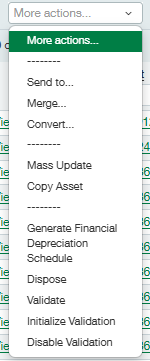User Guide
For Assets with a status of “To Review”
With the help of this feature, Fixed Assets users will be able to place a group of assets in service. Here’s how:
Navigate to Fixed Assets > Assets and select the Assets to be placed in service. Please be sure to select only Assets in the “To Review” status.
Once the Assets are selected, select Generate Financial Depreciation Schedule from the More Actions drop-down menu.
Click Yes to confirm. Schedules will be generated within a few minutes.