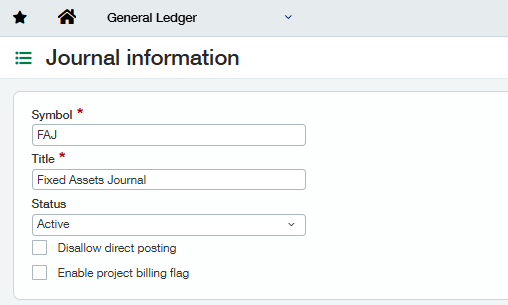Set Up
Adding the Fixed Assets Journal
The Fixed Assets Journal needs to be added. This journal will be referenced by Fixed Assets in order to create GL Batches when the financial depreciations are posted.
Navigate to General Ledger > Setup > Journals
Click on Add and enter the following values:
Symbol: FAJ
Title: Fixed Assets Journal
Status: Active
Click Save.