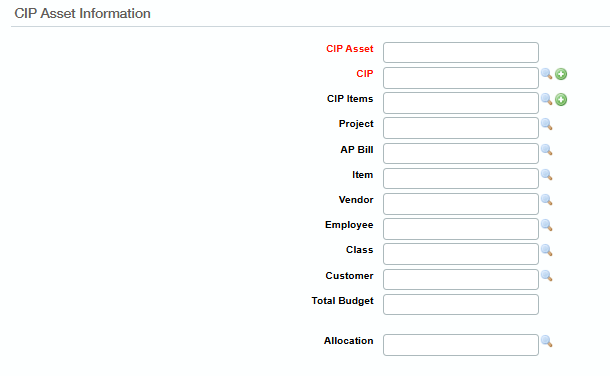CIP Asset
Before starting, make sure that CIP records exist in the application..
Steps to create CIP Assets manually:
Navigate to Fixed Assets > CIP Assets and click on New CIP Asset.
Provide a unique CIP Asset Name to the field - CIP Asset, Total Budget, and select a CIP.
Provide any other information as needed.
Click Save.
The application will calculate the Remaining Budget of the CIP Assets by comparing the Amount with the Total Budget of the CIP Asset.
Steps to import CIP Assets in bulk:
Populate the CIP Asset template and navigate to Fixed Assets > CIP Assets > Import.
Choose the .CSV file and set the import mode to online if there are fewer than 5000 records in the file, else select offline.
We recommend batching the file in a smaller size to more easily keep track of any errors that may occur.
Click Next.
Map the fields and click Import.