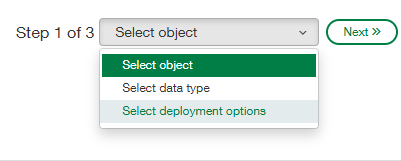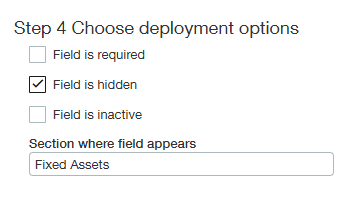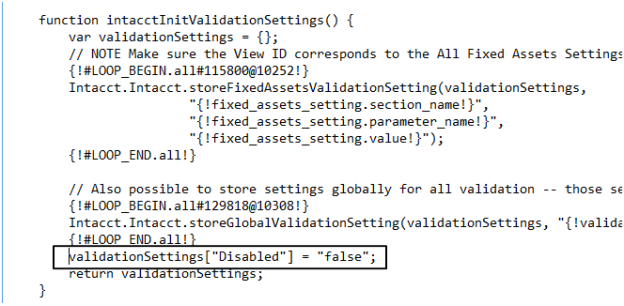Disabling Validation Rules
One of the following two methods will be used, but NEVER both! This typically requires a conversation to determine whether or not the Asset Class field should be shown. When validation is enabled and the single entity validation is set to true, this should work at the top level. Conversely, when validation is enabled and the single entity validation is set to false, this should work at the entity level.
Disable Validation Rules without the Asset Class field
Navigate to Accounts Payable > Bills > Object Definition > Pages. Click edit on the “Edit AP Bill” page
Click on the Delete button for the script component and acknowledge the pop-up, and click Delete. Click Save.
Repeat the same process for the “New AP Bill” and “View AP Bill” pages.
To hide the Asset Class field from the AP Bill Detail object, navigate to Platform Services > Objects > AP Bill Detail > Fields.
If you are not able to see the “Edit” button next to the field, please right-click on the Asset Class field and open it in a new tab.
In the URL, replace, “do=view” string with “do=edit.”
In the top right corner of the page, click on the drop-down menu and select “Select Deployment Options.”
Check the checkbox for “Field is hidden”
If the PO is configured, repeat the same process for PO Integration and hide the Asset Class field for all POTD's like Vendor Invoice Detail, Purchase Order Detail and so on. Accordingly, remove the script components from those POTD's as well.
Disable Validation Rules with the Asset Class field as a drop-down menu
Navigate to Fixed Assets > Fixed Assets Settings and click Edit on the Fixed Assets Setting: Validation - Single Entity and set it to “True.” This needs to be done regardless of whether your particular Intacct Instance is a single-entity or multi-entity.
For the Fixed Assets Setting, Validation - Disabled, set it to “True.”
Navigate to Accounts Payable > Bills > Object Definition > Pages. Click Edit on the “Edit AP Bill” page and click on the Edit button for the script component.
Inside the intacctInitValidationSettings function, before the statement:
return validationSettings;
Add the following statement:
validationSettings["Disabled"] = "false";Repeat the same process for “New AP Bill” and “View AP Bill” pages.
If PO is configured, then repeat the same process for all the pages for all the Purchasing Transaction Definitions configured.