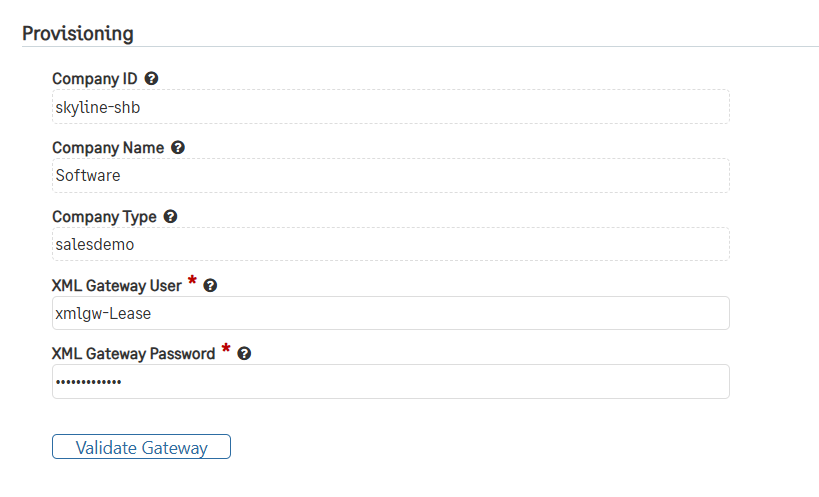Set Up
Setting up provisioning
The next step is to set up the Lease Accounting Configuration page. There are 3 sections on this page and the first one, Provisioning, is what will be set up in this section.
To set up the Provisioning section:
Enter the Company ID of the environment that you are in.
The Company Name and Company Type should be filled in.
The XML Gateway User should be “xmlgw-Lease.”
The XML Gateway Password should be copied from the email that was sent after creating the lease web service user.
Click Save.