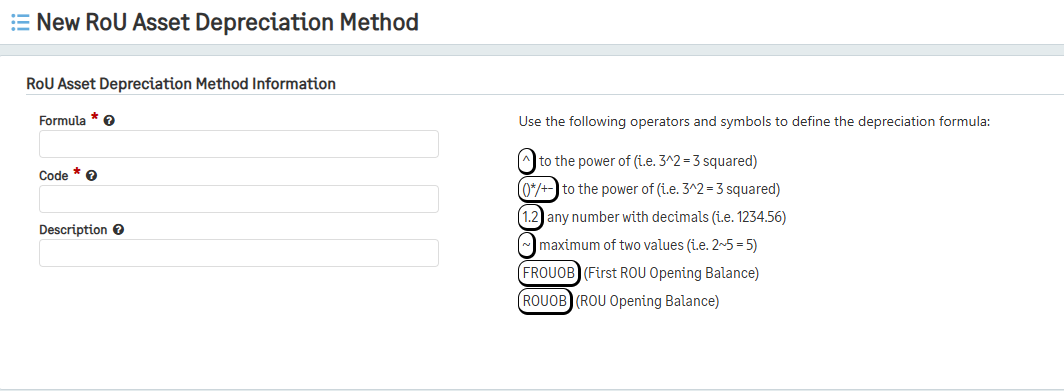Creating RoU Asset Depreciation Methods
Next, we will create a depreciation method that can be added to your lease class. Please keep in mind that only one method can be attached to a lease class at a time, but multiple classes can be attached to the same depreciation method.
To create an RoU Asset Depreciation Method:
Go to Lease Accounting > RoU Asset Dep Methods, then click the + icon beside RoU Asset Dep Methods.
Next, enter the Formula for the depreciation method. Please use the key provided to make sure that the calculations are done as intended.
Then enter the Code for the method to be identified.
Lastly, enter a Description of the new depreciation method.
Click Save.
Please remember straight line (SL) and straight line for prorated depreciation (SL_Prorate) already come installed in the package.