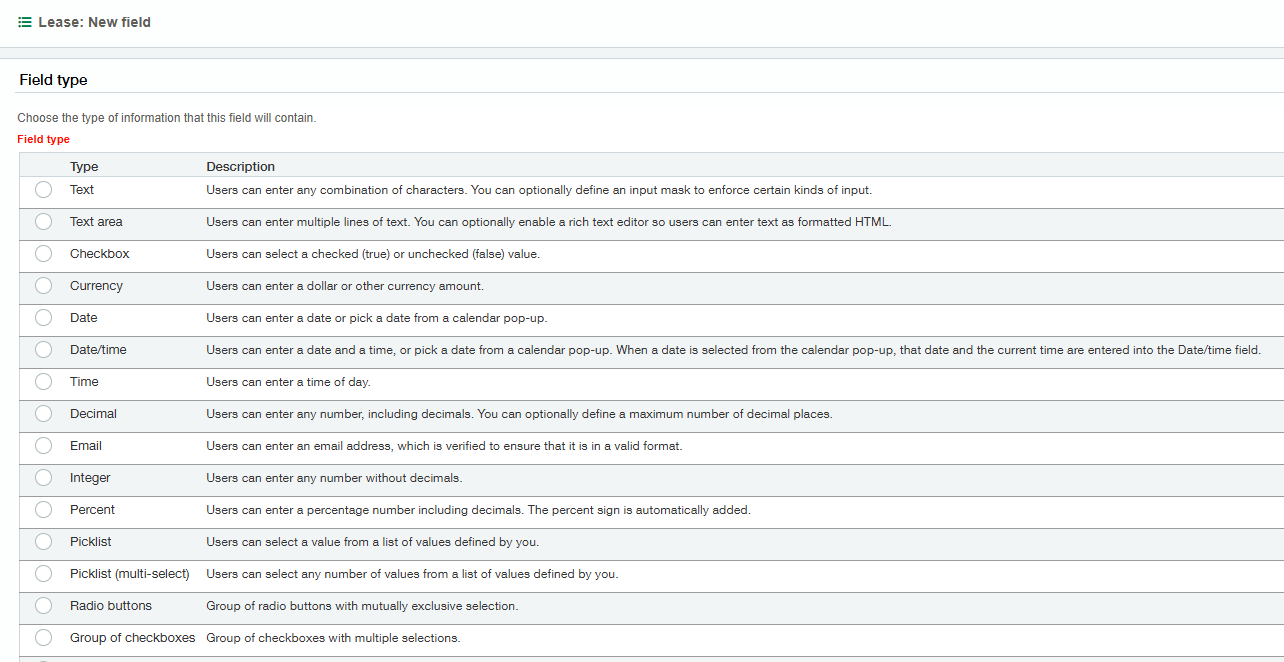Adding Custom Fields
Custom Fields can be added to the Lease Accounting module within the Lease, Lease Group, Lease Class, and RoU Depreciation Method objects. When a custom field is added, the field will automatically appear within those screens. To add a custom field to Lease Accounting, a user would follow the below steps:
Navigate to Lease Accounting > the object you wish to add the field to (Lease, Lease Group, Lease Class, RoU Deprecation Method).
Select Object Definition in the top right corner.
In the new screen, select Fields > New Field.
Choose the Field Type you wish to create.
Note: The Lease Accounting module supports all non-advanced custom fields except “Picklist (multi-select)” and “Group of checkboxes.”
Select Next.
In the next step, you will choose the Field Label which is the name of the field visible in the UI.
The Integration Name is populated automatically and is the value used in Intacct web services API’s.
Note: The Lease Accounting module does not support default values.
Provide a Description of the field.
Select Save.
The custom field has now been created and will now be visible within the Lease Accounting Object. A new section will be visible within the Object called Custom Fields.