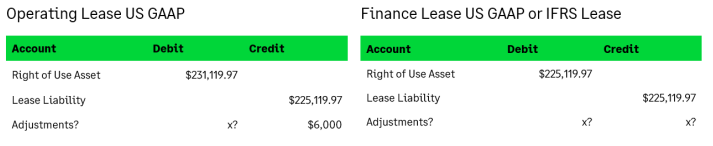Placing Leases in Service
When placing the Lease in Service, Payment Transactions and Journal Entries can start to be created.
To place the Lease in Service:
Go to Lease Accounting > Leases, then click the word Leases.
Next, click on the lease to be put in service.
After clicking into the lease, click the drop-down menu that reads More actions and select “Place in Service.”
Enter a Date for when the lease was put in service on the pop-up window.
Optionally, enter a comment about placing this lease in service.
To see the initial recognition Journal Entry that was created in the General Ledger:
Go to General Ledger > Journal Entries, then click View Transactions for the Lease Accounting Journal.
The newly created entry should be at the top of the list titled “Lease Put in Service – [Lease Name].”