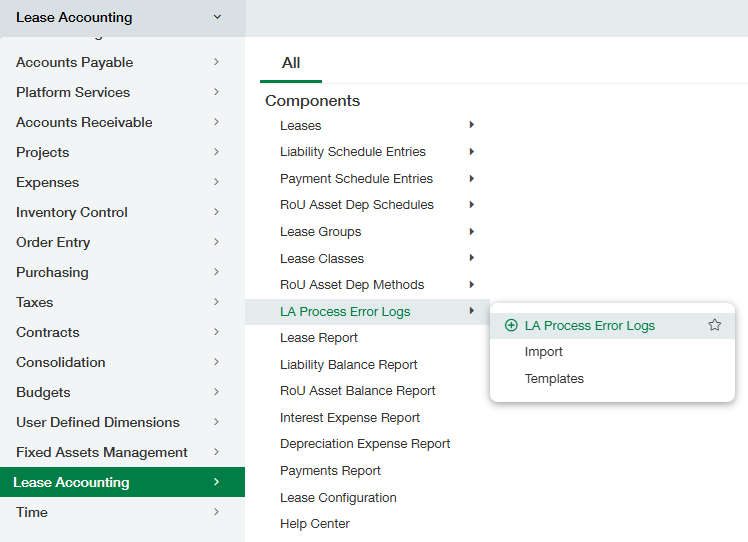Utilizing the Process and Error Log
As mentioned earlier in the Lease Configuration section, Lease Accounting will email the results of any transactions created or lease schedule changes to the email addresses included in the Lease Configuration > Notifications section. Along with these emails, the Lease Accounting module has a Process and Error Log which will store all these emails for later reference.
To access the Process and Error Log:
Navigate to Lease Accounting > LA Process and Error Logs > LA Process and Error Logs.
From the log, a user will see a list of all notifications that were sent out, who they were sent To and From, and the subject of the email. A user can then select on any of the LA Process and Error Log records to view the contents of the email to review success, errors, and the details.