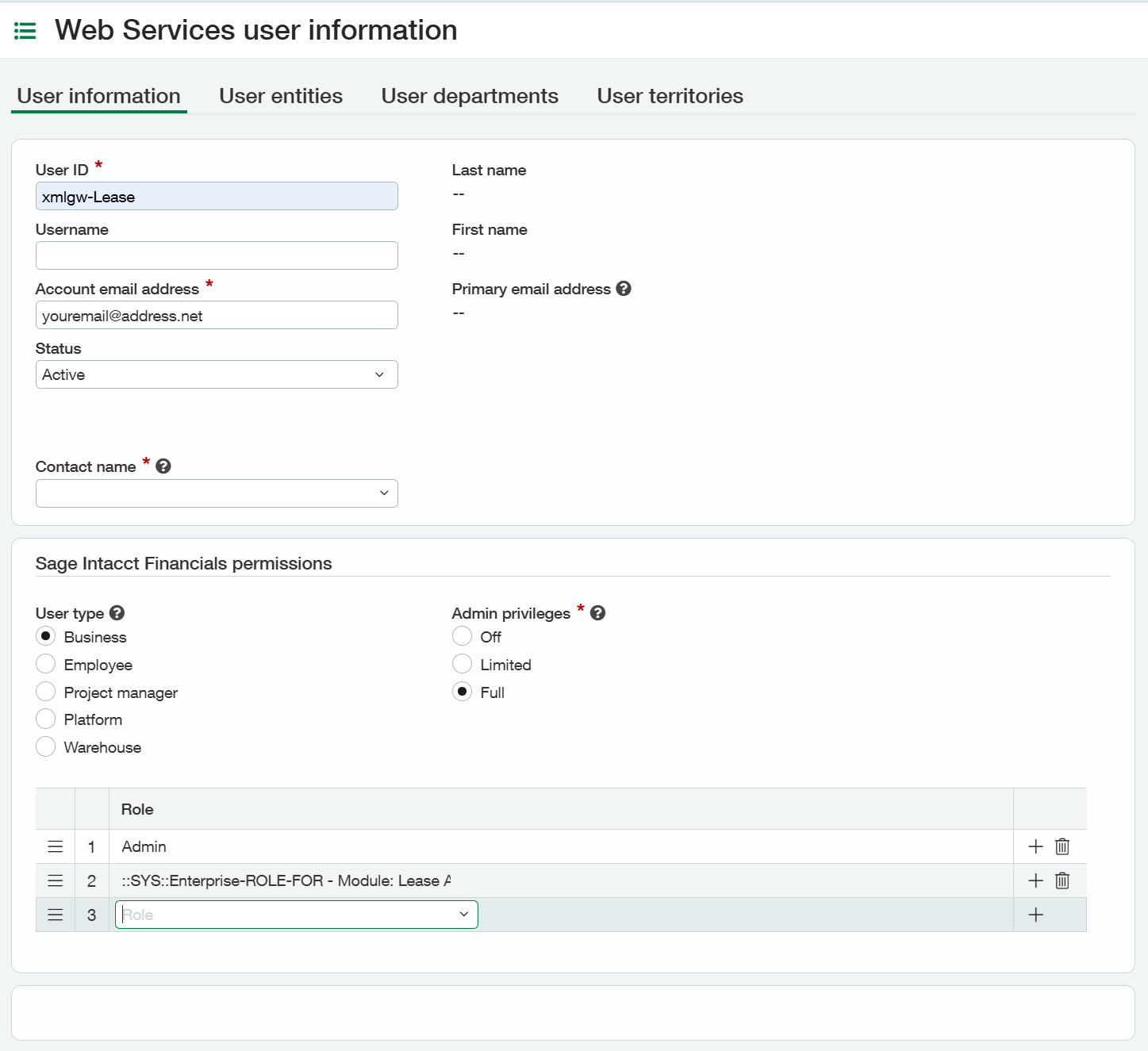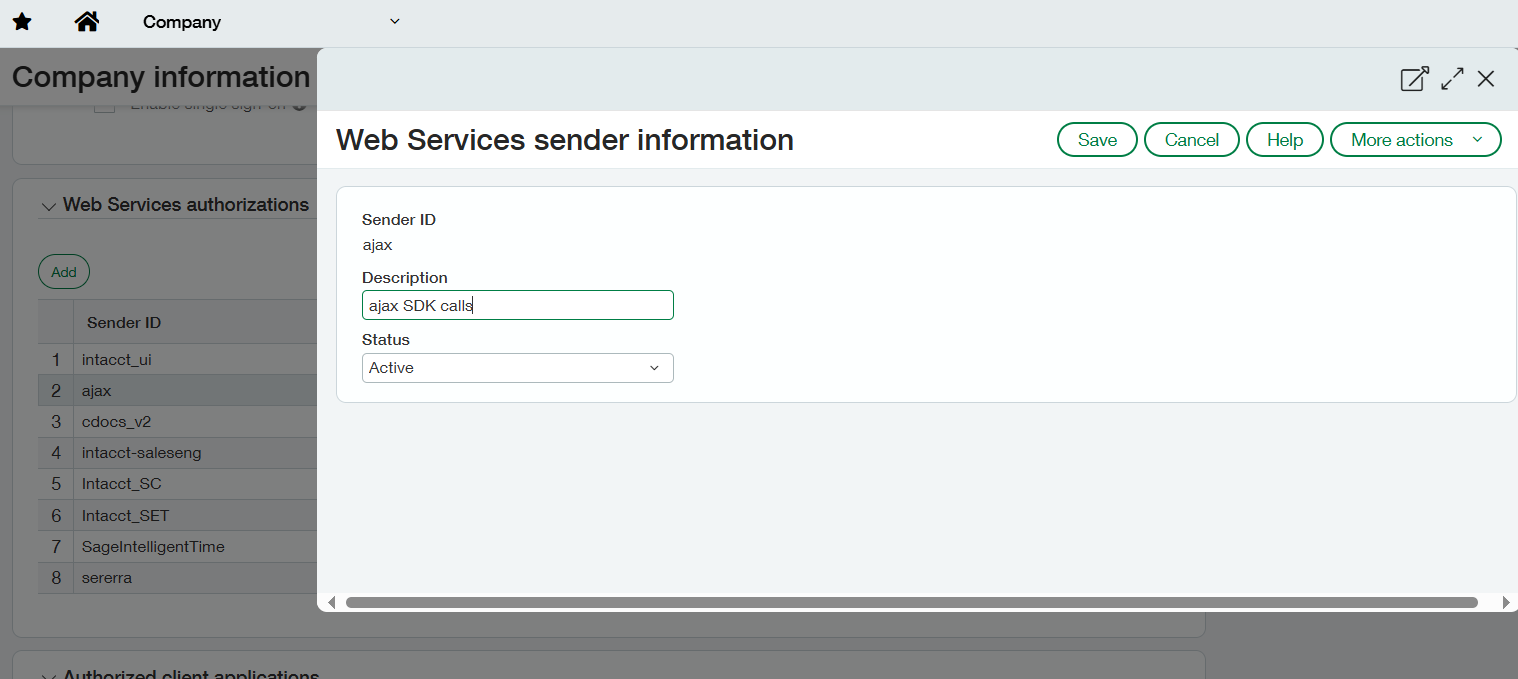Setting up Web Service User
The next step is to set up the Lease Accounting Web Service user. To create this user:
Go to Company > Admin > Web Services Users > Add.
Create a user with the User ID “xmlgw-Lease.”
Enter your email address in the Account email address field.
Select “Business” for the User Type.
Select “Full” for Admin privileges.
In the Roles section, add the Admin and Lease Accounting modules.
Note: Please ensure that you have reviewed our permissions for the Lease Accounting role on our Permissions page.
Click Save.
Please note that you should receive an email from Intacct that contains a user ID and password. You will need this password for setting up your configuration page so please keep track of it.
Setting up Sending IDs
After, you should set up your sender IDs; sererra and ajax. It is possible that you have one or both of these sender IDs, so it may not be necessary to set them up again. To create the sender IDs:
Go to Company > Company > Security > Edit.
Scroll to the Web Services authorizations section and click Add.
Enter “sererra” as the Sender ID and make sure the Status is “Active” and Save.
Next, click Add and enter “ajax” as the Sender ID and make sure the Status is “Active,” and Save.