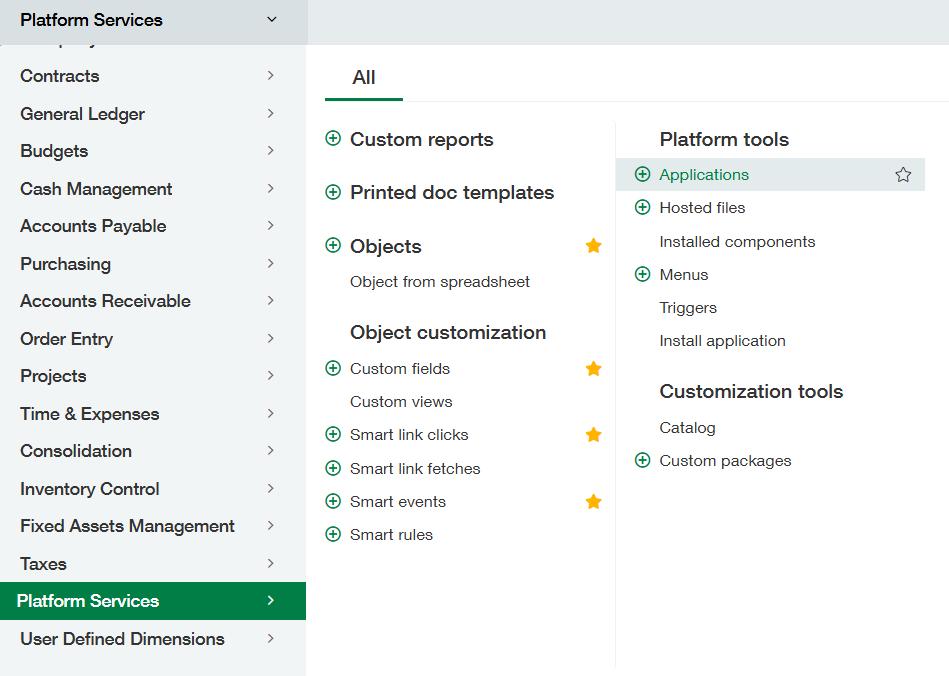Set Up
Installing the Lease Accounting Package
The first step is to install the Lease Accounting package. To install the package:
Download the installation package from our resources page.
Save the Lease Accounting xml file in a readily accessible location on your device and unzip the file.
In Intacct, go to Platform Services > Applications.
Click on Install from XML and click the Choose File button.
Browse for the Lease Accounting xml file and click Install in the bottom right corner.
After waiting for the installation to finish loading, click Done.
Refresh the page.