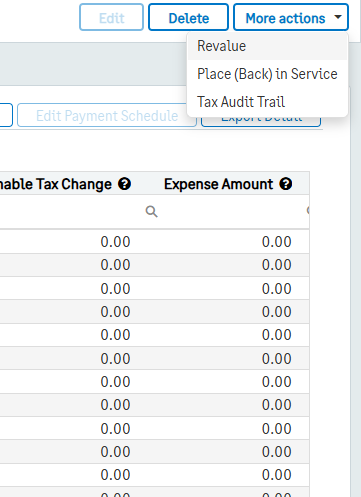Revaluing Lease Schedules
Depending on the changes made to a lease, it may require the lease to be revalued. To revalue a lease, the lease must be taken out of service. When a lease is in a Workflow Status of Out of Service, and its Change Status is Payment Schedules Generated, the Lease and RoU Asset can be revalued as of the Change Effective Date.
To initiate the revalue:
Navigate to the lease that should be revalued.
Select More Actions in the top right corner.
Select Revalue.
This will enable the revalue process to do the following:
Recalculate the Lease Value as of the Change Effective Date
Update the Lease Schedule
Update the RoU Asset Value
Update the RoU Asset Schedule
Update the Payment Schedule
Update the Change Status of the Lease to “Revalued”
A new column will be present within the Lease Schedule and RoU Asset Schedule called Revaluation. For the Lease Schedule, the Revaluation column will be updated with the difference between the New Lease Amount and the Lease Liability Opening Balance on the Change Effective. If there is no change, then the value will be 0.00.
On the RoU Asset Schedule, the Revaluation column will be updated with the same Revaluation Amount that was applied to the Lease Schedule less any changes to the Lease Liability to RoU Asset Adjustment Amounts. Similarly, if there is no change, the Revaluation value will be 0.00. Once the revalue has been completed, the system will send a confirmation email to say that it has successfully revalued the lease and can now be put back into service.
Note: The Revalue process may take some time to complete. If the process fails for any reason, the revalue will be entirely reversed.