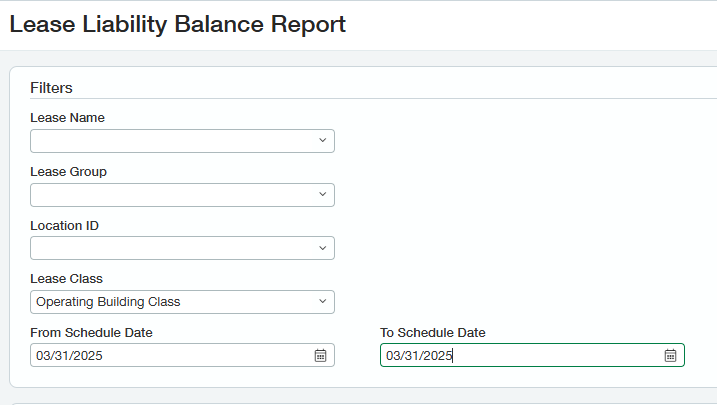Running Reports
The Lease Accounting Module will come with a set of out-of-the-box reports. These reports can be accessed from the components list of Lease Accounting, and can be filtered by various fields such as date, Lease Group, and Location:
Lease Report: This report shows all of the lease information in the environment. This report will populate leases in any workflow status.
Liability Balance Report: This report provides the liability balances for the day that it is run for, as well as the GL entry that will be hit. This is a summing report, so the same day must be entered in the From Schedule Date and To Schedule Date fields. This report is helpful to see the closing liability balance for leases at the end of a desired period. Leases must be in the “Schedules Created” workflow status at least to use this report.
RoU Asset Balance: This report provides the depreciation balances for the day that it is run for, as well as the GL entry that will be hit. This is a summing report, so the same day must be entered in the From Schedule Date and To Schedule Date fields. This report is helpful to see the closing depreciation balance for leases at the end of a desired period. Leases must be in the “Schedules Created” workflow status at least to use this report.
Interest Expense Report: This report shows the accrued interest for a period. The report will also contain links to the related entries. Leases must be in the “Schedules Created” workflow status at least to use this report.
Depreciation Expense Report: This report shows the accumulated depreciation for a specified period. The report will also contain links to the related entries. To use this report, leases must be in the “Schedules Created” workflow status at least.
Payment Report: This report shows all Lease Payments received. To use this report, leases must be in the “Payment Schedules Generated” workflow status at least.