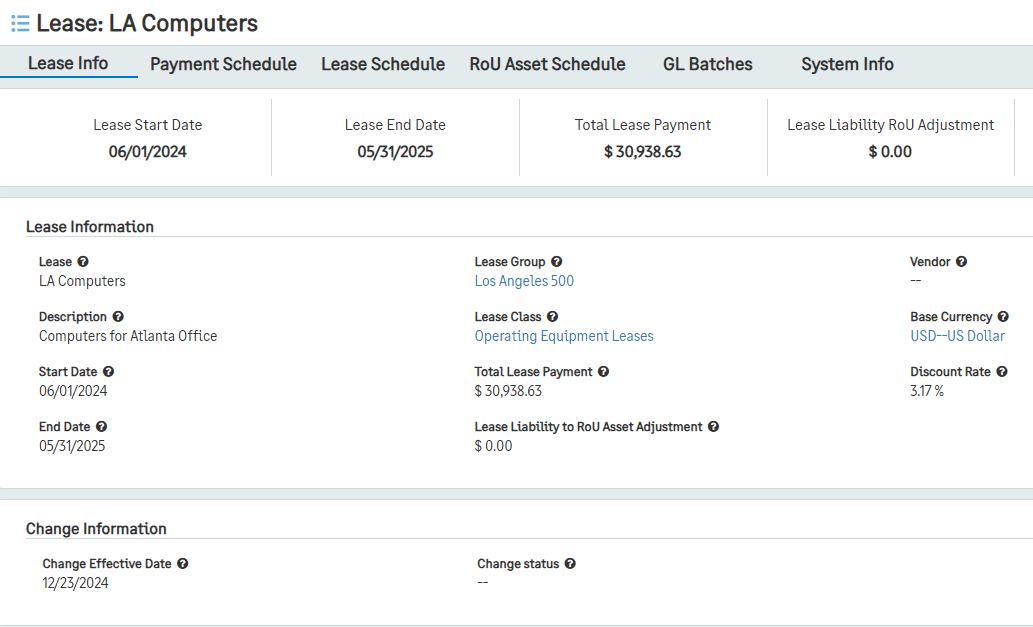Taking a Lease Out of Service
When making changes to an already in-service lease, the first step is to take the lease out of service. This action will update the Workflow Status of the lease to Out of Service and allow necessary changes to be made on the lease.
Additionally, when a lease is taken out of service, the Lease Accounting module will take a snapshot of the lease attributes and lease schedules and will use this snapshot along with any changes made when the lease is revalued and put back into service.
To take a lease out of service, perform the following:
Go to Lease Accounting > Leases, then click the word Leases.
Next, click Edit on the lease that should be taken out of service.
From within the lease, click More Options in the top right corner. This will reveal the option to Take a Lease Out of Service.
Click on Take Lease out of Service.
Enter a Change Effective Date - the first day any changes should take effect. This field defaults to the current date but can be overwritten to any date between the Start and End Date of the Lease.
Now that the lease is in workflow status Out of Service, no AP Bills or GL Batch Entries will be posted/created. When a Lease is Out of Service, any of the fields other than Currency on the Lease Info tab can be changed.
Note: If any of the following fields are changed, the Lease cannot be directly Put Back into Service and will need to have the Payment and Lease Schedules regenerated:
Start Date
End Date
Lease Class
Lease Group
Total Lease Payment
Lease Liability to RoU Adjustment Amount
Discount Rate
Useful Life
Payment Frequency
Tax
Additionally, a non-editable field called Change Status is added to the lease. When a Lease’s Change Status is “Created,” multiple updates can be made to the Lease Info tab fields. Once the Payment Schedules are generated, the Change Status is “NULL,” and no more changes can be made to the lease unless it is taken back Out of Service. Below is a diagram of the different change statuses.