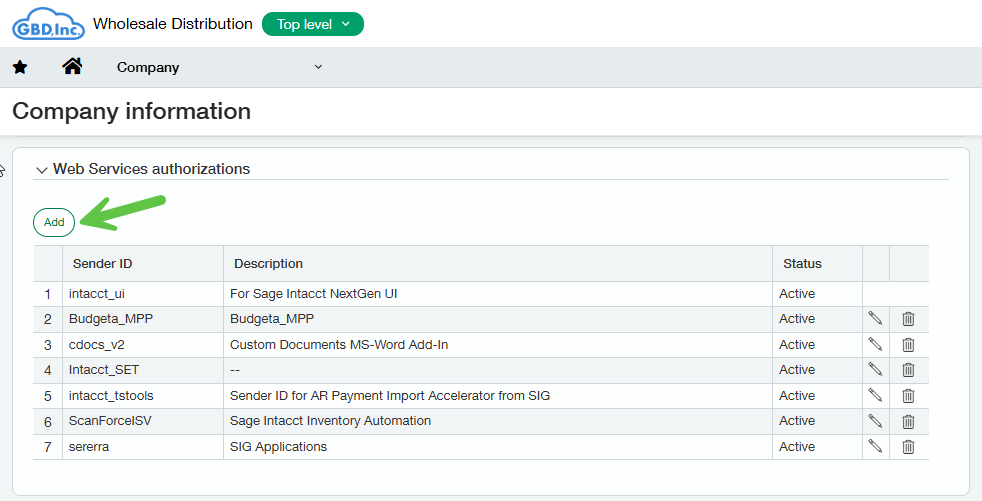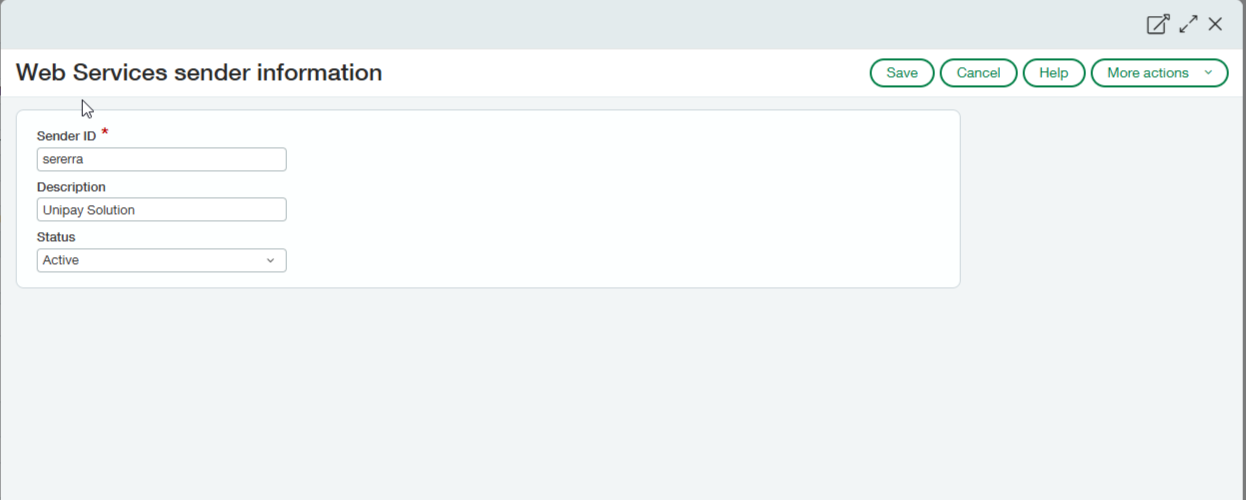Setup Sage Intacct
IN THIS LESSON
Authorizing the Sererra Sender ID
The next step in the process is to create the sererra sender IDs. To do this:
Go to Company>Company>select the Security tab >select Edit
Scroll down to Web Services Authorizations and select Add.
Enter sererra for the Sender ID, enter Sage Intacct SIG Applications and select Save.