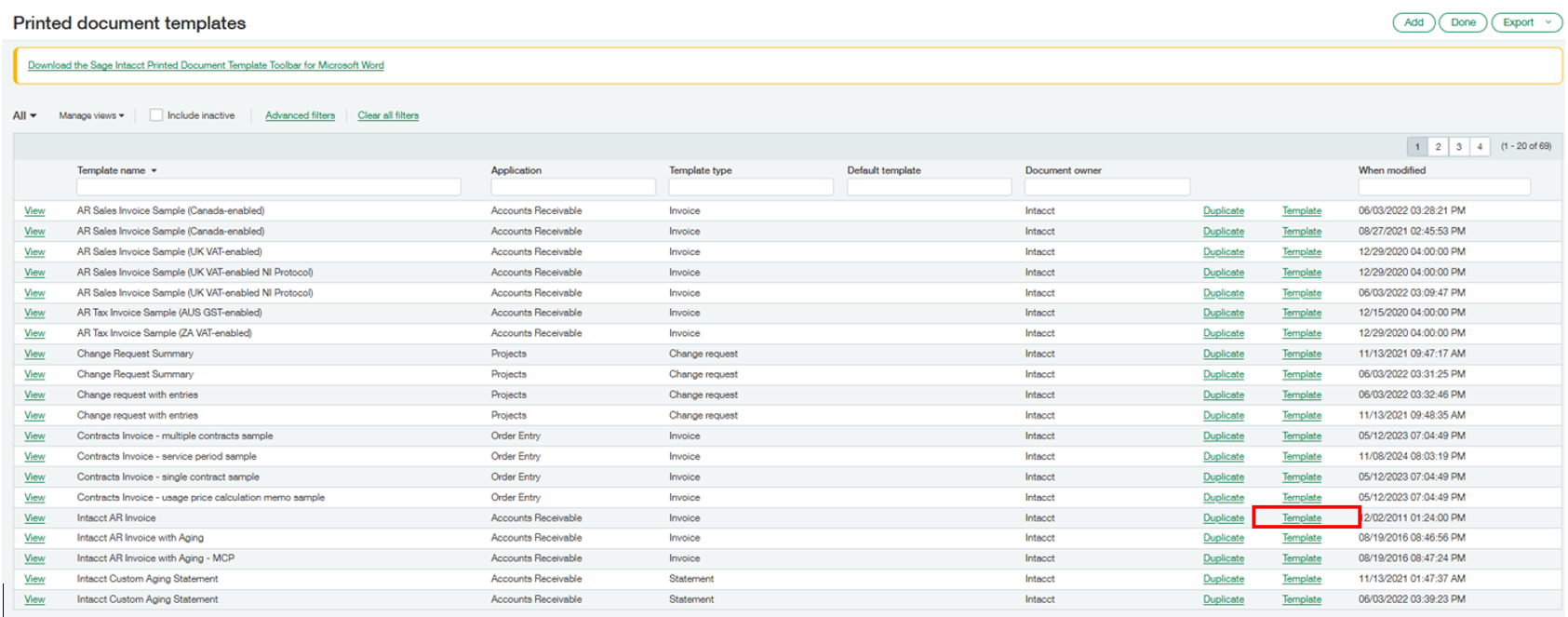Sage Intacct Invoice PDF
The Pay Now button can be added to existing printed document templates in Intacct or a new document. If you are using an existing document, we first need to download the document from Sage Intacct to which we wish to add the Pay Now button.
Log in to your Sage Intacct company.
Select Applications>Platform Services>Printed Doc Templates at the top level.
Search for the document to which you wish to add the Pay Now link.
Once you have found the document, scroll to the right of the table and template. This will initiate the download of that template.
The template should now be in your downloads folder. Save a separate version of this downloaded document as the master version before making any changes.
Important Note: Before making any changes to the document templates, it is essential to save a master version that you can revert to in case your new version gets corrupted. When updating document templates, DO NOT UPDATE the MS WORD DOCUMENT VERSION for compatibility, as this can corrupt the file for future use.
Open a version of this downloaded template that is NOT the master in MS Word. This version will be the one we edit and add the link to.