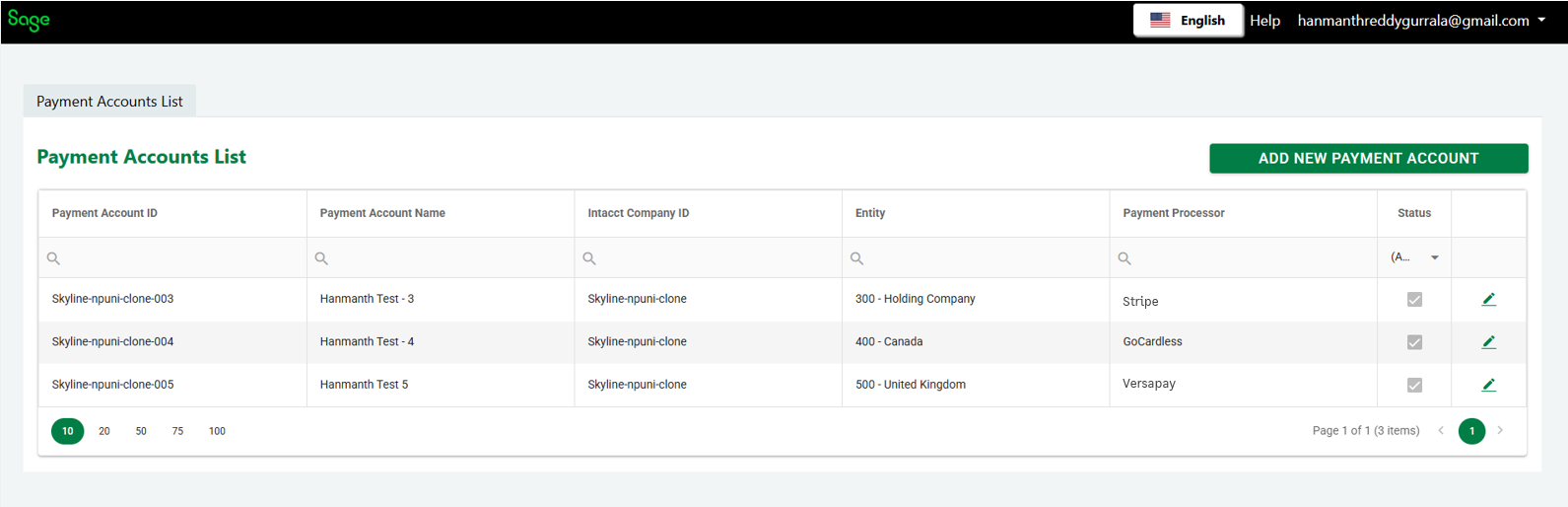IN THIS LESSON
What is a Payment Account in Unipay
Now that you have registered and gained access Unipay, the next step is to create a Payment Account. A Payment Account in Unipay is a connection between the Sage Intacct Company to the Payment Provider Account with the Unipay Application.
A Unipay Payment Account can be set up to look at transactions at Sage Intacct companies’ entity or the top level. Meaning the relationship of a Sage Intacct Entity to a Unipay Payment Account to a Payment Providers Account is one-to-one-to-one. If you wish to sync multiple entities to your Payment Provider, you will need a separate account with your payment provider and a separate Unipay Payment Account for each entity. The Unipay application does allow a user to setup and manage multiple payment accounts from a single User login.
To create a payment account, a user will:
Navigate to the Unipay site and using the credentials created during registration, log into Unipay.
Once logged in, the first screen present is your Payment Account List which lists all the connections between Sage Intacct and the different Payment Providers.
A user can edit a Payment by selecting the Pencil Icon on the last column of the table, or select Add New Payment Account to create a new connection.
In the next lesson, we will go over all the fields required to finish creating your first Payment Account.