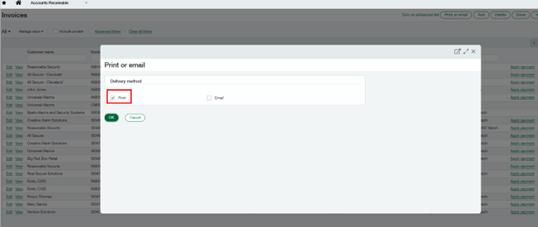Invoice PDF Pay Now Button Setup
Adding the New Invoice Template
A user should test the document to ensure the Pay Now link works before sending an invoice to the customer.
Navigate to Accounts Receivable>Invoices or Order Entry>Transactions>Transaction Type associated with our template (see figure 1).
Choose an invoice you wish to test the Pay Now link, and select Print or Email on the far right (see figure 2).
A window will pop up, select Print (see figure 3).
Another window with our invoice containing the Pay Now link will pop up.
Click on the Pay Now Link, which will open a new window that will take you to the payment provider's payment page or page listing available invoices to pay.
Figure 1
Figure 2
Figure 3