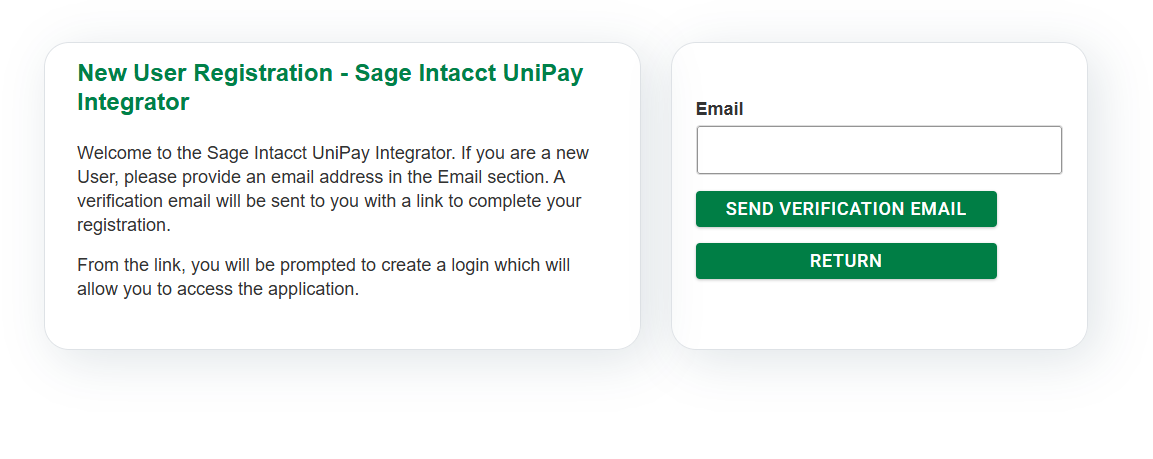IN THIS LESSON
Register as a New User to Unipay
The next step in the setup process will be to register for the Unipay application. To do this, you will:
Navigate to the Unipay site:
Production/Live - Live Site for UniPay Integrator for Sage Intacct
Select the Register as New User link.
A new page will populate where you will enter your email address and select Send Verification Email.
An email will be sent to allow you to verify your email and complete the registration.
Once complete, you can go back to the login page and login with your new credentials.
Important: If you are attempting to set up a Sage Intacct Implementation or Sandbox for Testing, please be sure to utilize the UAT version of the site (SIG UniPay Integrator for Sage Intacct). The Live version will point to live versions of the Payment Provider sites.