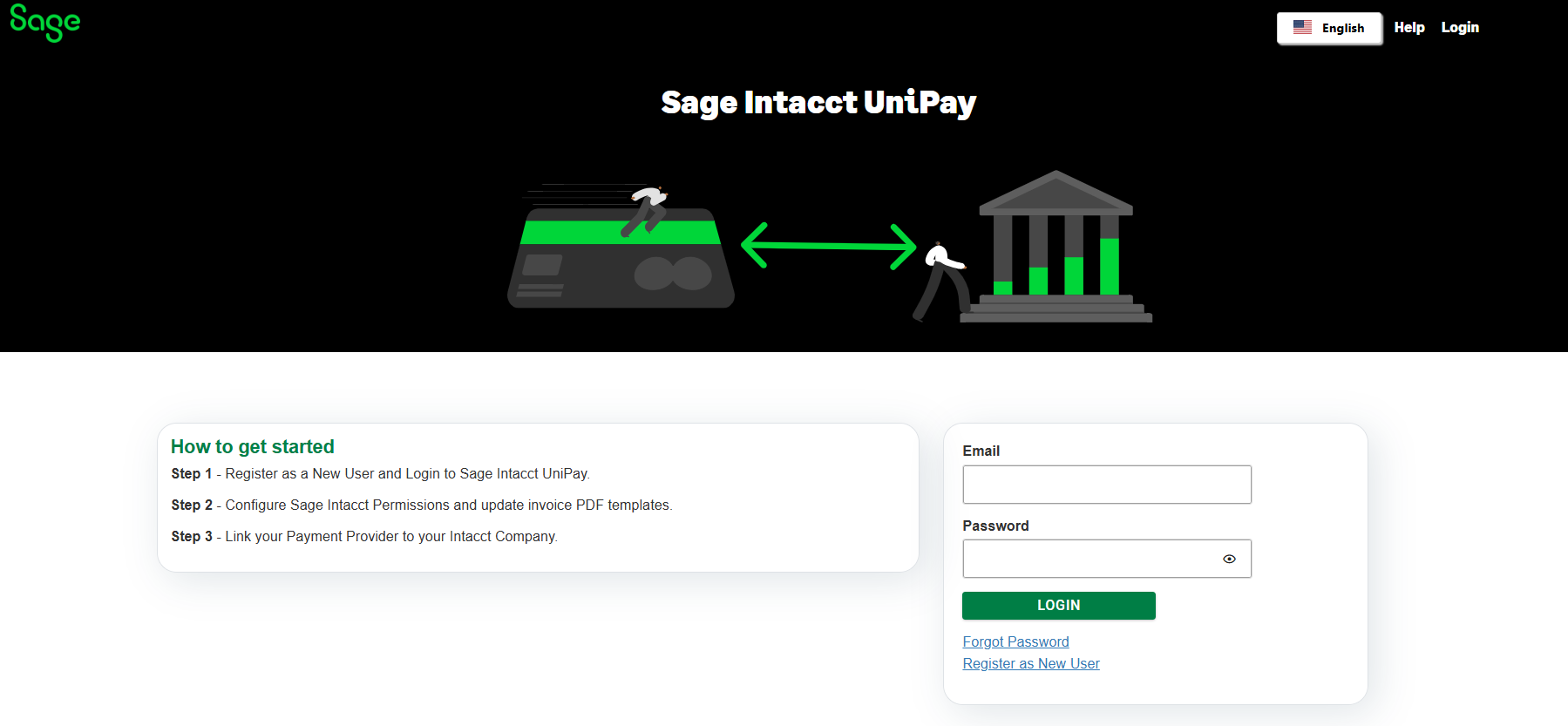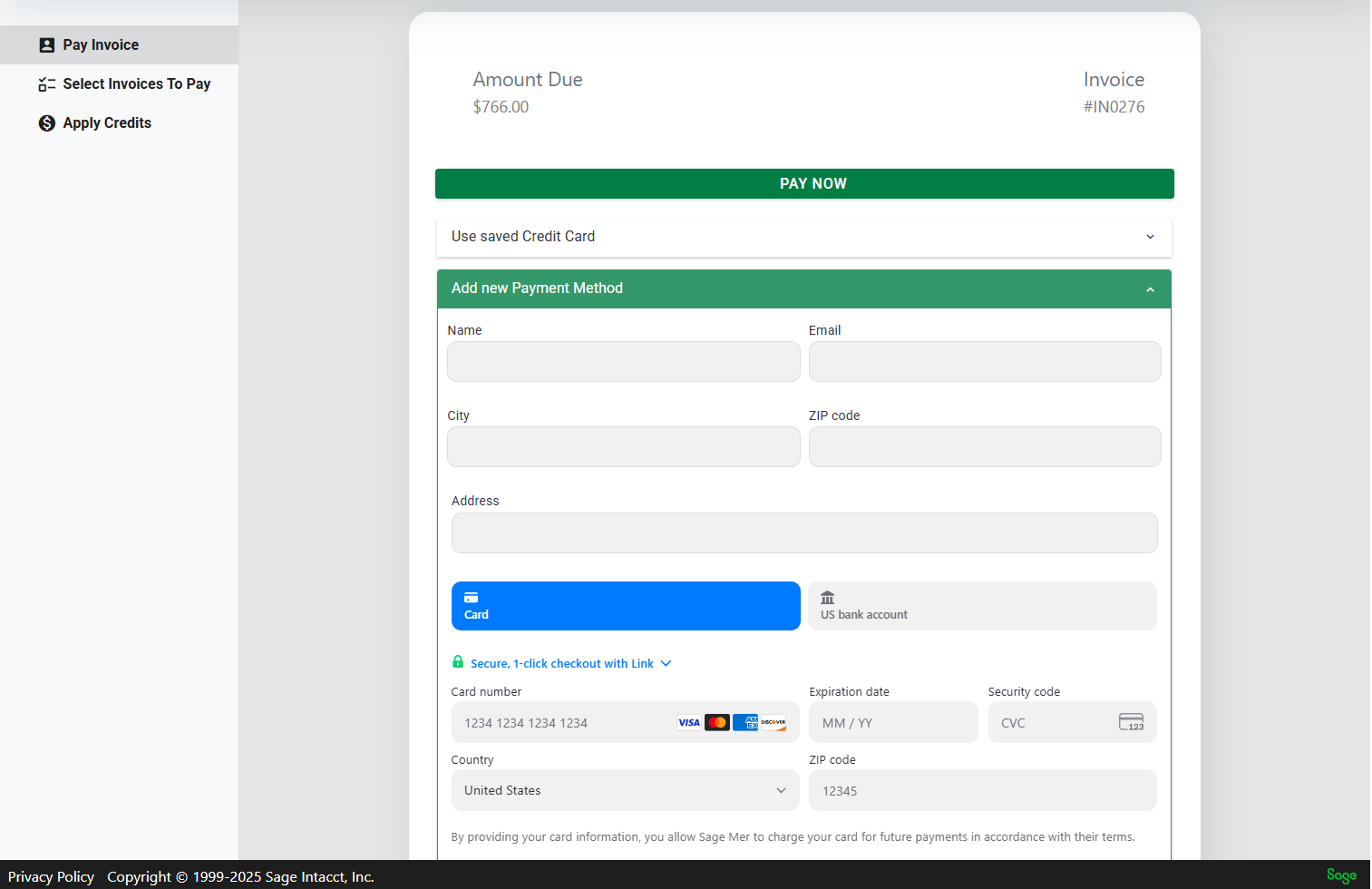Sage Unipay
Automated Payment Processing
Enhance your organization’s efficiency by managing your invoice payments with automated online processing. Unipay seamlessly passes invoices to your preferred payment processor, automatically applies the payment back in Intacct. Save time, reduce errors, and streamline workflow with our cutting-edge technology.
Unipay Key Features
Sage Intacct’s Online Invoice Payment Solution
Sync Customers
With Unipay, a user can have customers automatically synced from Sage Intacct to their preferred payment provider.
Invoice Payment Processing
Unipay passes invoices and creates payment requests through your preferred payment processor automatically through the Autopay feature or when a user selects a Pay Now hyperlink on Sage Intacct Invoice PDFs.
Capture Payment Methods and Mandates
Along with sending invoices, Autopay and the Pay Now link will attempt to capture a customer’s payment method or mandate used to process invoice payments.
Capture Payments and Fees in Intacct Automatically
Unipay will automatically post successful payments in Sage Intacct, and record the related transaction fees.
Unipay FAQ’s
-
Unipay can be accessed here and by selecting the Register as New User button.
-
Unipay can be configured to connect with GoCardless, Stripe, and Versapay.
-
Unipay can be self-implemented following the Unipay Training Course found here. Or contact us and we’ll gladly assist you with the setup.
-
Unipay is free to use.
-
Users have access to a UAT instance of the Unipay solution which can be found here. This version of the application should be used alongside a Sage Intacct sandbox or implementation, and points to the Payment Provider sandbox environments.
Ready to start using Unipay?
Click the button below to be taken to the Unipay Help Center, which will walk you through implementation and train you on how to use the application.